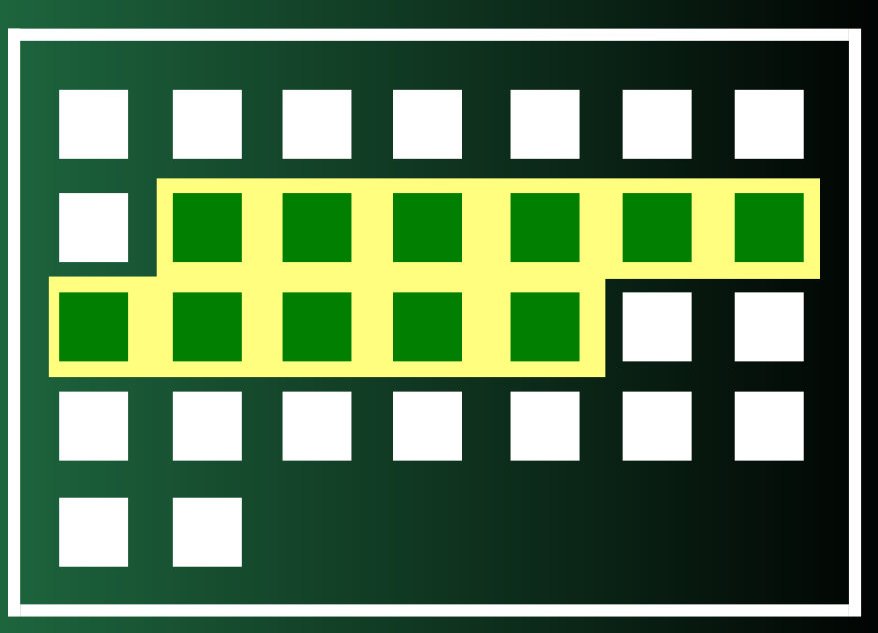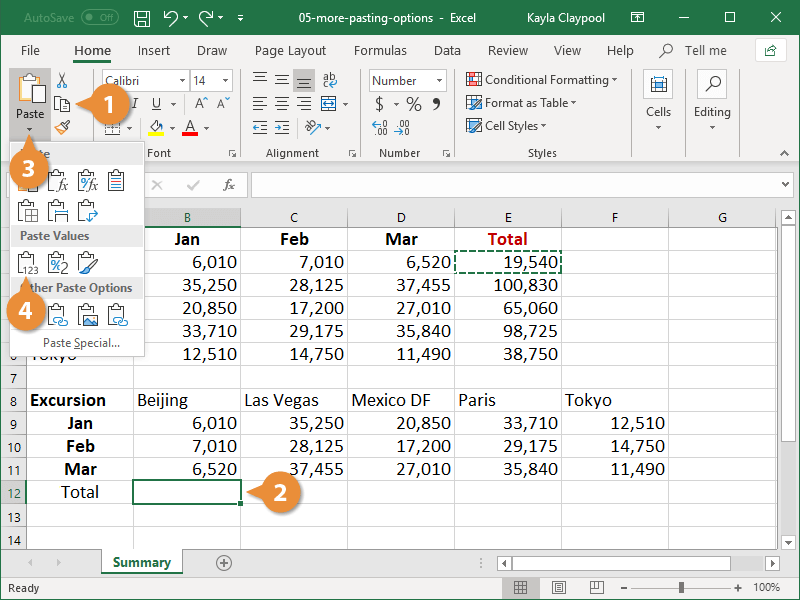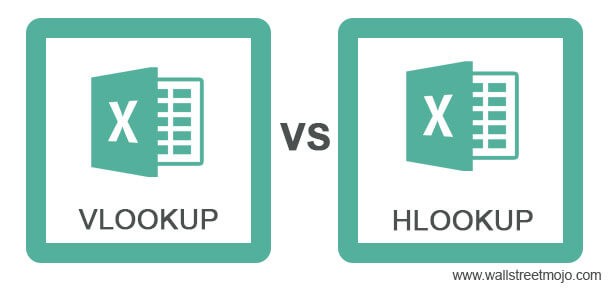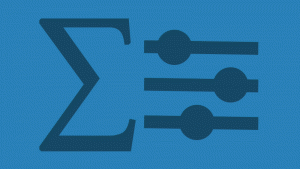DATEDIF in Excel is a date function which is used to obtain the difference between two given dates. These differences in given dates can be in years, months or days. It requires two dates as an arguments and a keyword to specify which type of difference is desired for the output. In short, DATEDIF function… Continue reading What is DATEDIF in Excel
Category: General Excel
Paste Special in Excel.
What is Paste Special in Excel ? Excel’s Paste Special offers a vast range of options to paste only particular elements of the copied cells or to perform a mathematical operation with the copied data in situations where the standard copy / paste in not suitable. Paste special is a common function in productivity software programs… Continue reading Paste Special in Excel.
HLOOKUP Function in Excel
What exactly is HLOOKUP in excel? HLOOKUP in Excel stands for ‘Horizontal Lookup’. The HLOOKUP function in excel makes the excel search for a certain value in a row also called as ‘table array, in order to return a value from a different row in the same column. HLOOKUP always searches for a value in the… Continue reading HLOOKUP Function in Excel
VLOOKUP Function in Excel– Introduction
What exactly is VLOOKUP in excel? VLOOKUP in excel stands for ‘Vertical Lookup’. The VLOOKUP function in Excel is a tool to scan a certain piece of information in a table or data set and extracting some corresponding data/information. For example, suppose you have a list of products with their prices, you can search for the… Continue reading VLOOKUP Function in Excel– Introduction
Pivot table in excel tutorial: 5 Key Steps
Pivot tables are a technique in data processing. They arrange and rearrange data in order to highlight the useful information. This leads to finding figures and facts quickly making them essential to data analysis. This ultimately leads to helping businesses or individuals make wise decisions. It is a summary of a outsized dataset that generally includes the overall figures,… Continue reading Pivot table in excel tutorial: 5 Key Steps
How to Transpose Excel Data
Transpose in Excel How to Transpose Excel Data with the TRANSPOSE Function. Transpose is returns a vertical range of cells as a horizontal range, or horizontal range of cells as a vertical range. The Transpose function is entered as an array formula in a selected range that has the same number of rows and columns as… Continue reading How to Transpose Excel Data
HOW TO LEARN EXCEL IN 8 SIMPLE STEPS
Start Learning Excel Today To Touch New Horizons Learning Microsoft Excel is a complex piece of software, with a lot of functionality hiding away beneath the surface. It’s far a beneficial and powerful program for facts evaluation and documentation. It is a spreadsheet program, which contains a number of columns and rows; their intersection is called a “cell.” Each cell contains one point of… Continue reading HOW TO LEARN EXCEL IN 8 SIMPLE STEPS
How to use the SUMIF Function
You operate the SUMIF function to sum the values in a range that meet criteria that you specify. SUMIF is the function used to sum the values according to a single criterion. Using this function, you can locate the sum of numbers applying a condition within a range. It comes beneath Math & Trigonometry capabilities. Just… Continue reading How to use the SUMIF Function